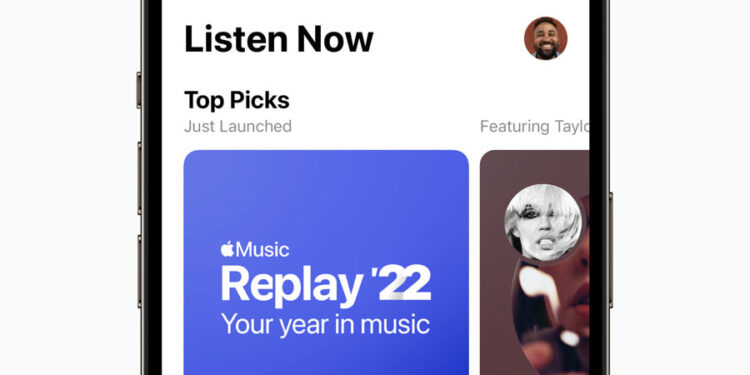Apple Music Replay is a fantastic feature that allows you to rediscover your favorite tracks, artists, and albums from the past year. It compiles a personalized playlist based on your listening habits, giving you insights into your music preferences and trends.
If you’re curious about how to access and explore your Apple Music Replay, you’re in the right place. In this blog post, we’ll guide you through the steps to find and enjoy your Apple Music Replay.
What is Apple Music Replay?
Apple Music Replay is an exciting and highly anticipated annual feature that Apple Music offers exclusively to its valued subscribers. This unique feature takes your music experience to the next level by curating a personalized playlist that showcases your most-played songs and artists over the course of an entire year. With Apple Music Replay, you gain valuable insights into your musical journey, allowing you to reminisce about the tracks that have resonated with you the most.
Not only does Apple Music Replay compile a captivating playlist, but it also presents you with a treasure trove of additional statistics and information.
You’ll be thrilled to discover fascinating details such as the total number of songs you’ve indulged in throughout the year, providing a true testament to your love for music. Furthermore, Apple Music Replay sheds light on your top genres, illuminating the diverse musical landscape that has captivated your ears.
By offering this comprehensive package of personalized music highlights and intriguing statistics, Apple Music Replay goes beyond simply curating playlists. It creates a memorable and immersive experience that allows you to reflect on your unique musical journey, celebrating the moments and melodies that have made the biggest impact on your life.
So, as the year draws to a close, eagerly anticipate the arrival of Apple Music Replay, an extraordinary feature that promises to transport you back in time, unlocking a world of cherished songs and artists that have shaped your musical taste.
Prepare to be enchanted by the magic of Apple Music Replay and relish the opportunity to dive deep into the soundtrack of your life.

Accessing Apple Music Replay on iOS Devices
- Launch the Apple Music app on your iOS device.
- Tap on the “Listen Now” tab at the bottom of the screen.
- Scroll down until you find the “Replay” section.
- Tap on the “Replay” banner or the “Get Your Replay Mix” button.
- You will be redirected to the Apple Music Replay website, where you can explore your personalized playlist, view your top songs and albums, and access additional insights.
Accessing Apple Music Replay on Mac or PC
- Open your preferred web browser and visit the Apple Music website (music.apple.com).
- Log in to your Apple Music account if prompted.
- Once logged in, navigate to the “Listen Now” tab on the website.
- Scroll down until you find the “Replay” section.
- Click on the “Get Your Replay Mix” button or the “Replay” banner.
- You will be directed to the Apple Music Replay webpage, where you can explore your customized playlist, view your top tracks and albums, and access more detailed insights.
Exploring Your Apple Music Replay
Once you’ve accessed your Apple Music Replay, the fun begins! You can enjoy your personalized playlist, see your top songs, artists, and albums, and even share your Replay Mix with friends and on social media. Take some time to dive into your musical journey and relive your favorite moments from the past year.
Conclusion
Apple Music Replay is an excellent feature that lets you uncover your music preferences and trends from the previous year. By following the simple steps outlined above, you can easily find and explore your Apple Music Replay on your iOS device or through the Apple Music website on your Mac or PC. So go ahead, discover your top tracks, artists, and albums, and enjoy the nostalgic trip down memory lane with Apple Music Replay.
Frequently Asked Questions (FAQs) about Apple Music Replay
1. What is Apple Music Replay?
Apple Music Replay is an annual feature offered by Apple Music that compiles a personalized playlist based on your most-played songs, artists, and albums throughout the year. It provides insights into your music preferences and allows you to rediscover your favorite tracks.
2. How can I access Apple Music Replay?
To access Apple Music Replay on your iOS device, launch the Apple Music app, go to the “Listen Now” tab, scroll down to the “Replay” section, and tap on the “Replay” banner or “Get Your Replay Mix” button. On a Mac or PC, visit the Apple Music website, go to the “Listen Now” tab, scroll down to the “Replay” section, and click on the “Get Your Replay Mix” button or “Replay” banner.
3. Can I access Apple Music Replay from any device?
Yes, you can access Apple Music Replay from any iOS device with the Apple Music app installed. Additionally, you can access it on Mac or PC through a web browser by visiting the Apple Music website.
4. How far back does Apple Music Replay go?
Apple Music Replay provides a snapshot of your music listening habits for the past year. It compiles your most-played songs, artists, and albums from the current year and updates annually.
5. Can I share my Apple Music Replay with others?
Yes, you can share your Apple Music Replay with others. Once you have accessed your Replay Mix, you can share it with friends and on social media platforms using the sharing options available on your device or web browser. This allows you to showcase your favorite music and share your musical journey with others.