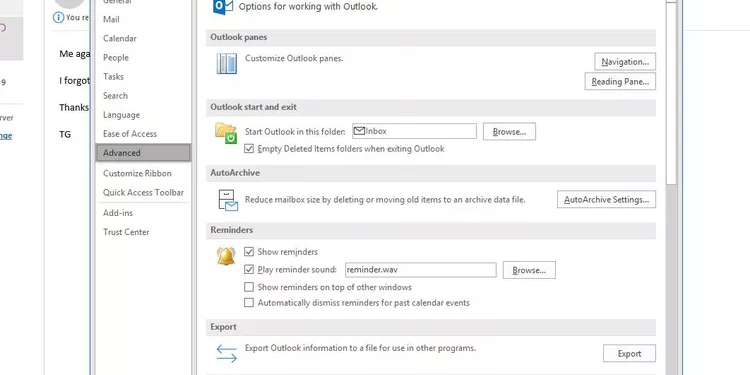To log out of Facebook might looks simple to some people but in some aspects, it becomes a difficult task that is why you need to read this guide to the end.
Facebook is a widely used social media platform that keeps us connected with friends, family, and the world around us. While staying logged in allows for convenient access, there are times when you may need to log out of your Facebook account.
Whether it’s for security reasons or simply to disconnect, this blog post will guide you through the process of logging out of Facebook.
Table of Contents
- How to Log Out Facebook With a Browser
- Logging Out on Mobile Devices
- How to clear Facebook Session on Public Devices
- Conclusion
How to Log Out Facebook With a Browser
To log out of your Facebook account on a computer that is not yours, simply click on the drop-down menu located at the upper-right corner of the browser and choose the option “Log Out.”

Logging Out on Mobile Devices
If you’re accessing Facebook through a mobile device, the process of logging out is slightly different. Here’s how to log out of Facebook on popular mobile platforms:
Logout Facebook with Android
- Tap the three horizontal lines (also known as the “hamburger” menu) located in the top-right corner of the screen.
- Scroll down and tap “Log Out” at the bottom of the menu.
- Confirm the logout by tapping “Log Out” again in the confirmation prompt.
Logout Facebook with iOS (iPhone/iPad)
- Tap the three horizontal lines (hamburger menu) located in the bottom-right corner of the screen.
- Scroll down and tap “Settings & Privacy,” then select “Log Out.”
- Confirm the logout by tapping “Log Out” again in the confirmation prompt.
How to clear Facebook Session on Public Devices
If you’ve accessed your Facebook account on a public or shared device, it’s essential to take an extra step to ensure your account remains secure. Follow these additional instructions to clear your Facebook session:
- Go to the Facebook homepage and click on the downward-pointing arrow in the top-right corner.
- From the dropdown menu, click on “Settings & Privacy” and then select “Settings.”
- In the left sidebar, click on “Security and Login.”
- Under the “Where You’re Logged In” section, you’ll see a list of devices and locations where your Facebook account is currently active.
- Review the list and click on “Log Out” next to any devices or locations you no longer have access to or want to disconnect from.
Conclusion
Logging out of your Facebook account is a simple process that ensures your privacy, security, and peace of mind. Whether you’re using the desktop version or accessing Facebook through a mobile device, following these step-by-step instructions will guide you through a smooth logout experience.
Remember to log out when using public or shared devices to maintain the security of your Facebook account. Stay connected, but also stay in control of your online presence.