In the modern business landscape, data plays a pivotal role in decision-making and gaining a competitive edge. Business Intelligence platforms empower organizations to harness their data effectively by providing powerful analytics and data visualization tools.
These platforms enable businesses to transform raw data into actionable insights, making data-driven decisions a reality. In this blog post, we’ll explore the eight best business intelligence platforms that excel in analytics and data visualization. Let’s dive in!
What is Business Intelligence (BI) Tool?
A business intelligence (BI) tool is a software application or platform that allows organizations to collect, analyze, and visualize data from various sources to make informed business decisions.
These tools provide valuable insights into an organization’s performance, helping users to identify trends, patterns, and opportunities for growth. Business intelligence tools play a crucial role in transforming raw data into actionable information, enabling businesses to gain a competitive edge in the market.
How Does BI helps businesses to understand data?
The human brain possesses an inherent ability to rapidly grasp visual cues, enabling deep immersion in information. This fundamental aspect governs our general data processing.
In essence, when presented with an image or graphic, comprehension becomes significantly easier compared to sifting through endless blocks of text or spreadsheets. Business Intelligence (BI) tools are intentionally designed with this human brain characteristic in mind.
Their primary objective is to render data easily comprehensible, enabling users to derive valuable insights from it.
Through the integration of data visualization elements such as charts, graphs, heat maps, images, videos, and infographics, the understanding of data is greatly enhanced. These visual aids play a crucial role in facilitating a better grasp of information.
How does a Business Intelligence (BI) tool work?
A business intelligence (BI) tool works by collecting, integrating, analyzing, and visualizing data from various sources to provide valuable insights and support data-driven decision-making. Here’s a step-by-step breakdown of how a BI tool works:
1. Data Collection and Integration:
The first step in the BI process involves collecting data from different sources, which may include databases, spreadsheets, cloud-based applications, APIs, and more. The BI tool integrates this diverse data into a single repository or data warehouse, ensuring that all relevant information is available in one centralized location.
2. Data Cleaning and Transformation:
Once the data is collected, the BI tool performs data cleaning and transformation processes. This involves removing duplicates, handling missing values, and standardizing data formats to ensure data accuracy and consistency.
3. Data Storage and Management:
The integrated and cleaned data is stored in a structured format within the data warehouse. The BI tool provides data management capabilities, allowing users to organize and categorize data for easy retrieval and analysis.
4. Data Analysis and Processing:
With the data in a centralized and structured form, the BI tool performs data analysis using various techniques such as querying, filtering, aggregation, and statistical calculations. Users can explore the data and generate insights into key performance indicators (KPIs), trends, and patterns.
5. Data Visualization and Reporting:
One of the essential functions of a BI tool is data visualization. It transforms the analyzed data into visually appealing charts, graphs, and dashboards, making complex information easily understandable to users. These visualizations allow users to spot trends and outliers quickly and gain insights at a glance.
6. Ad-hoc Reporting and Self-Service Analytics:
Many modern BI tools offer ad-hoc reporting and self-service analytics features. This allows business users to create their reports, queries, and visualizations without relying on IT or data analysts. Self-service capabilities empower users to perform on-the-fly analysis and explore data independently.
7. Collaboration and Sharing:
BI tools promote collaboration within organizations by allowing users to share reports, dashboards, and insights with colleagues or management. This fosters data-driven decision-making across departments and ensures that the right information reaches the right people.
8. Advanced Analytics (Optional):
Some BI tools incorporate advanced analytics techniques like predictive analytics and machine learning. These features enable users to forecast trends, identify anomalies, and gain deeper insights into future outcomes based on historical data.
9. Real-Time Monitoring (Optional):
Certain BI tools offer real-time monitoring capabilities, allowing users to track and analyze data as it is generated. This is particularly useful for businesses that require immediate insights and quick responses to changing conditions.
Benefits of Business Intelligence (BI) tools
- Data-Driven Decision-Making
- Improved Business Performance
- Enhanced Data Visibility and Accessibility
- Faster and More Accurate Reporting
- Competitive Advantage and Market Insights
Top 10 Best Business Intelligence Platforms for Analytics and Data Visualization
1. Tableau
Tableau is a popular and widely-used BI platform known for its robust data visualization capabilities. It allows users to create interactive and visually stunning dashboards, reports, and charts, making it easy to explore and understand complex data sets.
Tableau’s drag-and-drop interface and seamless integration with various data sources make it a favorite among data analysts and business users alike. It supports real-time data connectivity, enabling users to work with the most up-to-date information.
2. Microsoft Power BI
Microsoft Power BI is a versatile BI platform that integrates seamlessly with other Microsoft products. With its user-friendly interface, Power BI enables users to connect, analyze, and visualize data from a wide range of sources, including Excel, SQL Server, and cloud-based applications. The platform offers a vast library of pre-built data connectors and interactive visualizations, making it an excellent choice for businesses of all sizes.
3. QlikView
QlikView is a powerful BI platform known for its associative data model, allowing users to explore data relationships intuitively. It offers interactive visualizations, dashboards, and data discovery tools that empower users to gain valuable insights from their data quickly. QlikView’s associative search functionality allows users to explore data sets dynamically, fostering a more natural and fluid data discovery process.
4. Domo
Domo is a cloud-based BI platform that provides a comprehensive suite of analytics and data visualization tools. It offers a centralized and user-friendly interface, enabling users to connect to various data sources and create real-time dashboards and reports. Domo’s mobile app allows users to access critical data and insights on the go, ensuring that decision-makers stay informed at all times.
5. Looker
Looker is a data platform acquired by Google Cloud that focuses on data exploration and collaboration. It provides a web-based interface that allows users to create and share interactive dashboards and reports. Looker’s proprietary LookML language simplifies data modeling, making it easy to define and explore relationships between datasets. Its user-friendly design and strong emphasis on collaboration make it a popular choice for data-driven organizations.
6. Sisense
Sisense is a BI platform that stands out for its powerful data visualization capabilities and ability to handle large and complex datasets. It uses in-chip technology to process and analyze data quickly, allowing users to gain insights from massive datasets in real-time. Sisense’s drag-and-drop interface and interactive dashboards make it easy for users to explore and share insights with others.
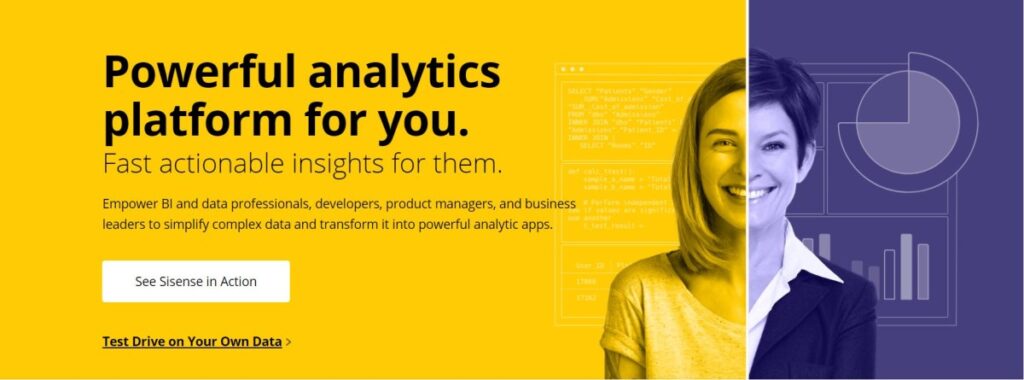
7. IBM Cognos Analytics
IBM Cognos Analytics is an enterprise-grade BI platform designed to provide advanced analytics and data visualization capabilities. It offers a wide range of reporting options, including pixel-perfect and interactive reports. Cognos Analytics also includes AI-powered features, such as natural language querying and automated insights, to enhance the user experience and drive smarter decision-making.
8. Yellowfin BI
Yellowfin BI is a BI platform known for its comprehensive analytics and data visualization features. It offers a wide range of chart types, dashboards, and data discovery tools, empowering users to explore and present data effectively. Yellowfin’s mobile app allows users to access data and insights from anywhere, making it an ideal choice for organizations with distributed teams.
9. Zoho Analytics
Zoho Analytics offers quick data analysis, impressive visualizations, and hidden insights. It supports various data sources, including web files, flat files, databases, offline/online apps, and cloud services. Users can schedule data syncing, upload files from different formats, and connect with business apps through ready-made connectors.
The platform provides an intuitive interface, diverse visualization options, and interaction features for ad-hoc analysis. It includes geographical data analysis, a spreadsheet-like interface, statistical functions, and an intelligent analytical assistant named Zia. Zoho Analytics enables collaboration, report sharing, and publishing, and ensures data security through robust measures.
10. Dundas BI
Dundas BI simplifies real-time data-driven insights with its comprehensive business intelligence platform. It converts raw data into actionable insights through reports, dashboards, and visual analytics. Unlike other BI tools, it offers flexibility, speed, and a unified platform for data preparation, analysis, and visualization.
With self-service analytics, users can quickly analyze and personalize data without heavy IT involvement. Dundas BI is designed with open APIs and HTML5 for easy customization, enabling unique and efficient data analysis and prediction. The platform supports various data sources and storage types, ensuring secure and IT-compliant analytics solutions.
Conclusion
Business Intelligence platforms are essential tools for modern businesses seeking to leverage their data effectively. The eight best BI platforms mentioned in this blog post, including Tableau, Microsoft Power BI, QlikView, Domo, Looker, Sisense, IBM Cognos Analytics, and Yellowfin BI, offer powerful analytics and data visualization capabilities.
When selecting a BI platform for your organization, consider factors such as ease of use, data integration capabilities, scalability, and collaboration features. Each platform has its strengths and unique offerings, so evaluate your specific business needs to make an informed decision.
By harnessing the power of these BI platforms, your organization can transform raw data into meaningful insights, driving data-driven decisions and ultimately achieving greater success in the competitive business landscape. Empower your teams with the right BI tools and propel your business forward with data-driven strategies.